






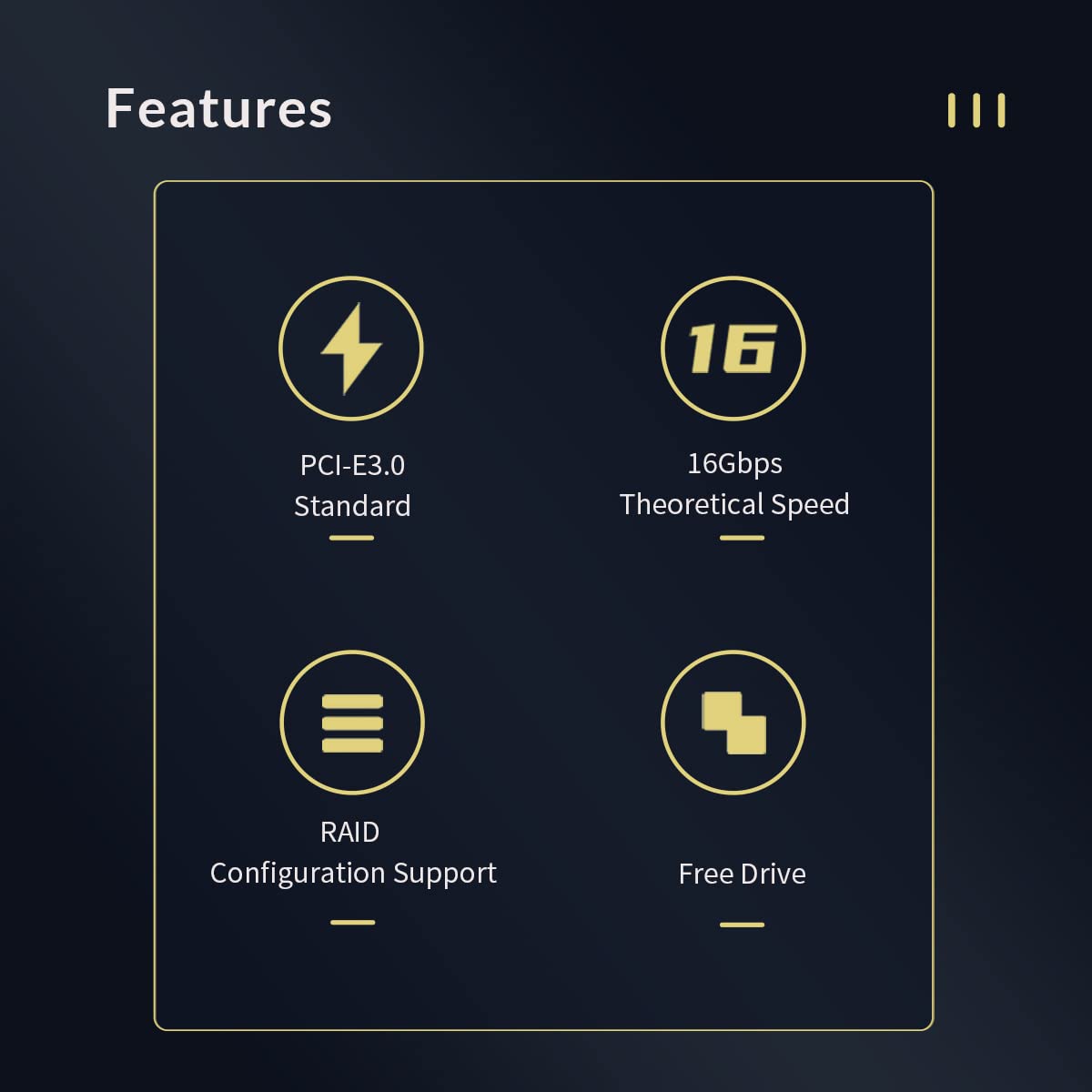
🚀 Unlock Next-Level Storage Power with ORICO’s PCIe SATA Adapter!
The ORICO M.2 PCIe M Key to 6 x SATA 6Gbps Adapter Card transforms your desktop with dual-channel PCIe Gen3 interface, enabling six high-speed SATA connections at 6Gbps each. Supporting AHCI boot and versatile RAID configurations, it offers plug-and-play convenience and broad OS compatibility, making it the ultimate solution for expanding multi-drive storage with professional-grade performance.
| Brand | ORICO |
| Item model number | M 2 |
| Operating System | Linux |
| Item Weight | 3.52 ounces |
| Product Dimensions | 5.11 x 1.41 x 3.19 inches |
| Item Dimensions LxWxH | 5.11 x 1.41 x 3.19 inches |
| Manufacturer | SHENZHEN ORICO TECHNOLOGIES CO.,LTD |
| ASIN | B09N34NKT1 |
| Date First Available | December 6, 2021 |
J**S
Works better than I anticipated
I bought this to make an ITX server build from a gaming motherboard that had two m.2 nvme slots.I was only hoping to be able to see the disks from it, but not really boot from it.Well, I can boot from it.Claims SATA 3 performance. I haven't tested that yet.
C**T
Great Orico Product!
Bought this to rebuild my server with. Motherboard only had 4 SATA ports and PCIe SATA cards were not being recognized. But with this little M.2 I can now connect all drives to the system and then some! Plug in play on an ASUS Pro Art B760 motherboard!
D**N
Worked for me in a NAS
Used this in a NAS, had a micro ATX motherboard that needed more SATA slots. Was hard to fit into such a tiny form factor, but I managed to do it. I needed to use an m.2 extender to take it away from the board and into the HDD enclosure area (There just wasn't enough clearance around a miico motherboard). The NAS enclosure did come with an easy way to plug in all the hard drives and I thought it would kind of come with its own solution, alas it simply has the hard drives plug into a board and that board has the SATA connectors that need to be streamed into the motherboard. Anyway, it worked, but be careful because it feels quite flimsy. I have Two NAS HDDs plugged into it at the moment, and plan for more in the future.
C**P
Pretty much garbage
My first indicator for me should have been the flimsiness of the PCB of the card. It flexed way to easily when I was connecting cables to it and some of the SATA ports were too tight. When I attempted to remove one of the cables from the card, the housing broke. Then, once I got every thing put in, it prevented my computer from POSTing (Power On Self Test). Removing the card allowed my computer to POST and everything else worked without. The construction of this card is cheap and didn't work in my computer. Absolutely not worth the $50.
W**Y
Perfect
If you needing to add more hard drives to your computer this is something that could possibly help
C**S
Works
Be careful! Lots of flex on board. Connect SATA cables before installing in the m.2 slot!!
G**R
Excellent option for my NAS
I recently built a NAS and needed more SATA ports than the motherboard I used would support. This was an amazing solution. Completely plug and play for me. I used an ASRock B550 Phantom Gaming-ITZ/ax motherboard in case you are interested.
T**T
Might work for you - but didn't for me.
Simply didn't work for my use-case. Anytime it was inserted, it would lock out all the other m.2 slots. I tried on a couple different boards and the same issue persisted. There wasn't anything from a BIOS setting that seemed to make a difference either.Other than that, it was super easy to put in. It did feel flimsy when trying to plug things in. That is to be expected but was a bit more surprising in the moment even though I figured would be the case.I was looking forward to using this but ended up having to go with a SAS-SATA expander instead. Unfortunate, but I figured this was a moonshot anyway.
Trustpilot
3 weeks ago
2 months ago
2 months ago
1 day ago